Styles
A visual foundation that defines the look and feel of the system. It sets the tone through consistent use of color, typography, spacing, and layout rules.
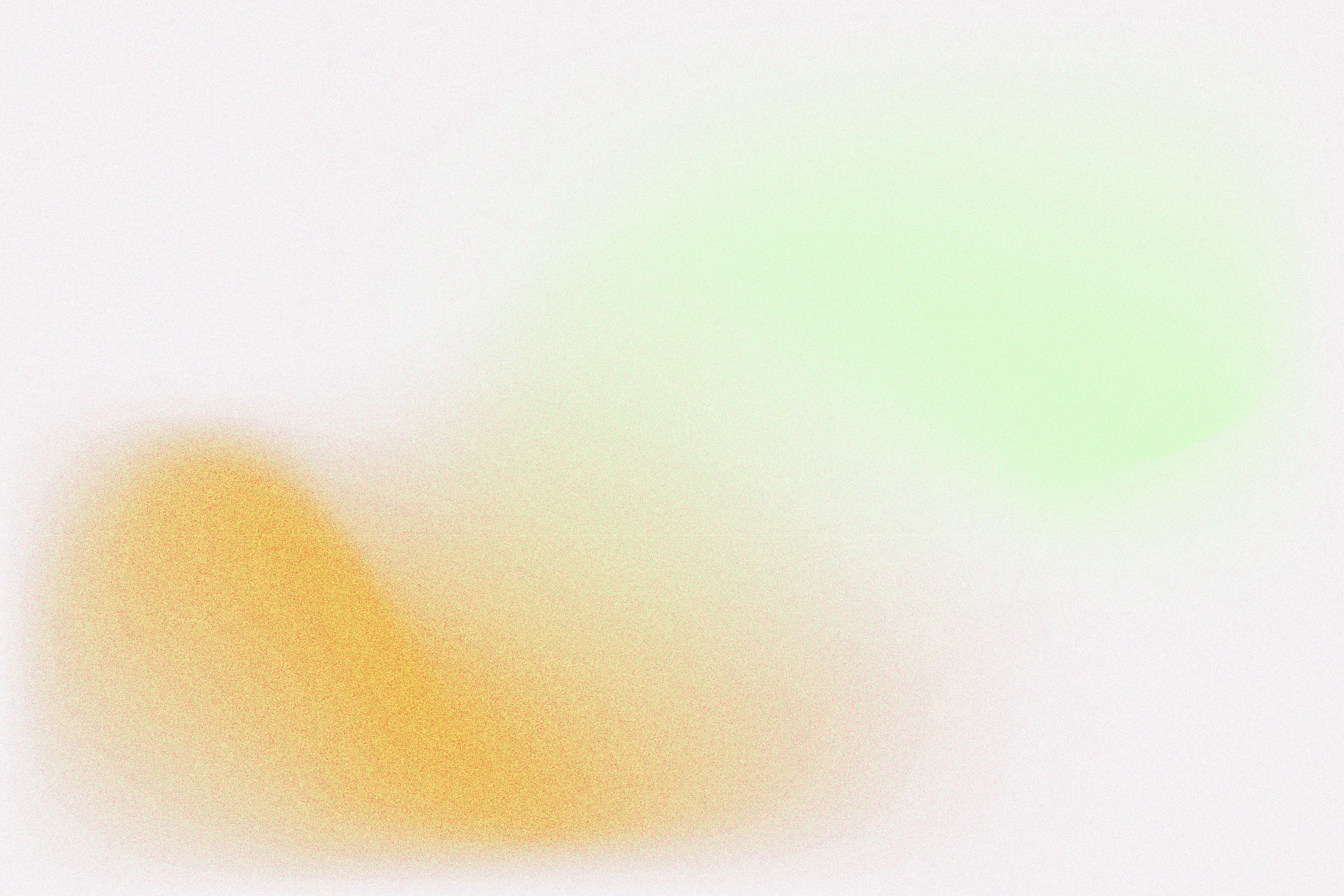
Desktop Grid Design
A flexible 12-column layout for structured and scalable content.
- Columns
The layout uses 12 equal-width columns, offering balance and flexibility for structuring content. - Margin
Each side includes a 44px margin, ensuring consistent spacing and alignment with the page edges. - Gutter
A 20px gutter separates the columns, creating clear breathing room between elements. - Rows
The grid uses 1000 rows based on a 4px baseline, allowing precise vertical rhythm and alignment throughout the design.
Phone Grid Design
A single-column system optimized for clarity and responsiveness.
- Columns
A 1-column layout ensures focus and readability, ideal for stacking content vertically. - Margin
Each side features a 16px margin, providing comfortable padding and alignment on mobile devices. - Gutter
A 20px gutter is maintained to separate elements and improve readability within the single-column flow. - Rows
It also uses 1000 rows based on a 4px baseline, preserving vertical rhythm and visual structure across all viewports.
Spacing
Spacing defines the rhythm and structure of the layout. Vertical and horizontal spacing scales are used consistently to create clarity, balance, and alignment across the system.
Vertical Spacing
| Name Value | Value px | Value rem | |
|---|---|---|---|
| Spacing–01 | 4 | 0.25 | |
| Spacing–02 | 8 | 0.5 | |
| Spacing–03 | 12 | 0.75 | |
| Spacing–04 | 14 | 0.875 | |
| Spacing–05 | 16 | 1 | |
| Spacing–06 | 20 | 1.25 | |
| Spacing–07 | 24 | 1.5 | |
| Spacing–08 | 28 | 1.75 | |
| Spacing–09 | 32 | 2 | |
| Spacing–10 | 34 | 2.125 | |
| Spacing–11 | 36 | 2.25 | |
| Spacing–12 | 40 | 2.5 | |
| Spacing–13 | 44 | 2.75 | |
| Spacing–14 | 52 | 3.25 | |
| Spacing–15 | 80 | 5 | |
| Spacing–16 | 148 | 9.25 | |
| Spacing–17 | 152 | 9.5 | |
| Spacing–18 | 200 | 12.5 | |
| Spacing–19 | 208 | 13 |
Horizontal Spacing
| Name Value | Value px | Value rem | |
|---|---|---|---|
| Spacing–01 | 4 | 0.25 | |
| Spacing–02 | 8 | 0.5 | |
| Spacing–03 | 12 | 0.75 | |
| Spacing–04 | 14 | 0.875 | |
| Spacing–05 | 16 | 1 | |
| Spacing–06 | 30 | 1.875 | |
| Spacing–07 | 32 | 2 | |
| Spacing–08 | 36 | 2.25 | |
| Spacing–09 | 44 | 2.75 | |
| Spacing–10 | 292 | 18.25 | |
| Spacing–11 | 308 | 19.25 |
Shape and Elevation
Defining how elements feel and behave in space. Shape sets the character; elevation defines depth.
- Shape
Rounded corners create softness and approachability. Default border radius: 40px. - Elevation
Elevation adds depth and hierarchy through shadow. Default elevation: 4px.
Stroke
1.5pxColor
Elevación
4pxBorder Radius
40pxImages
Images are designed to be versatile, consistent, and responsive across layouts. They follow fixed shapes and elevation, adapting to both horizontal and vertical formats.
- Horizontal
Used in wide containers or cards, horizontal images enhance layout flow and provide strong visual anchors. - Vertical
Ideal for narrow spaces or portrait content. Vertical images maintain balance and readability in stacked or mobile views.



